Scheduling and Hosting Large Meetings in Zoom
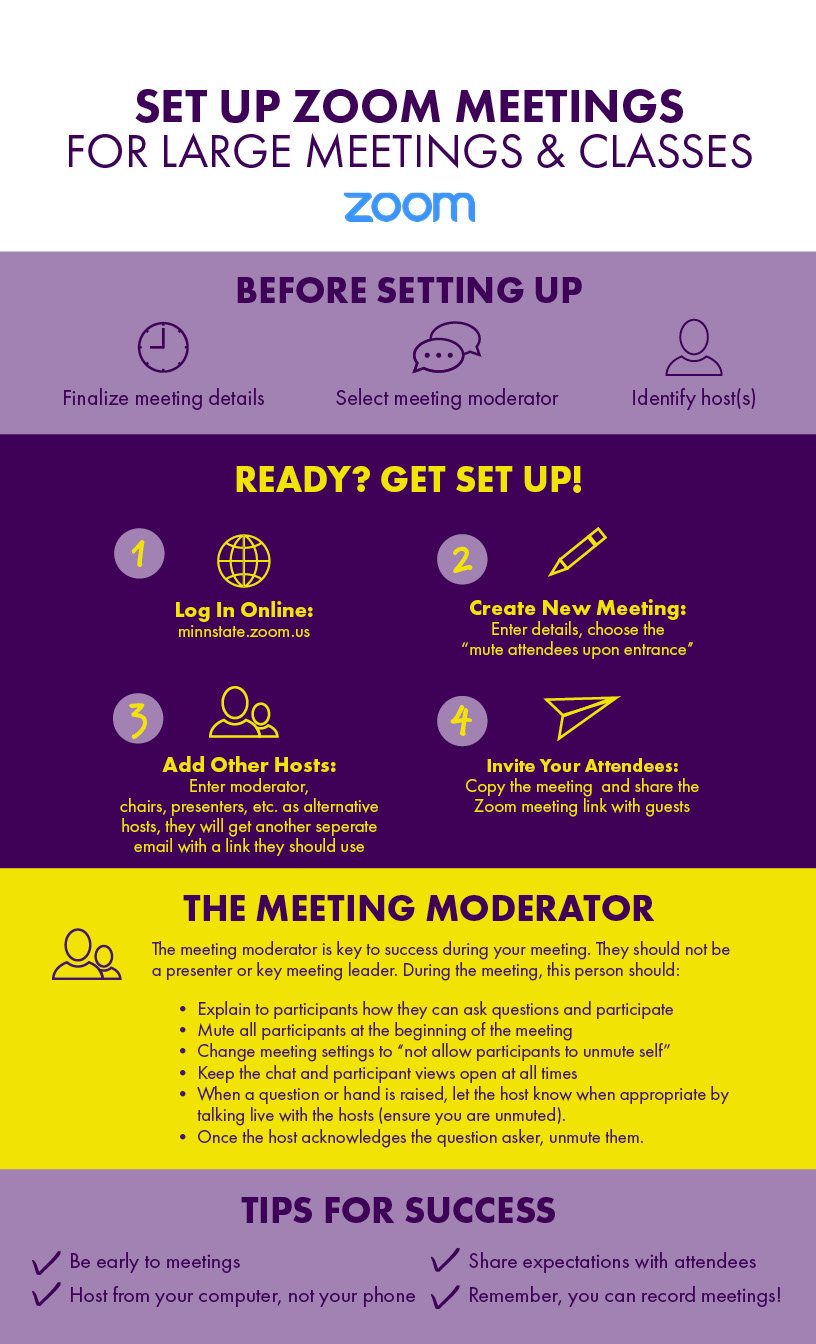
Before Setting Up
- Finalize meeting details
- Select meeting moderator
- Identify host(s)
Ready? Get Set Up!
-
Log In Online
- minnstate.zoom.us
-
Create a New Meeting
- Enter details, choose "Mute attendees upon entrance"
-
Add Other Hosts
- Enter moderator, chairs, presenters, etc.
- As alternative hosts, they will get another seprate email with a link they should use
-
Invite Your Attendees
- Copy the meeting link and share with guests
The Meeting Moderator
The meeting moderator is key to success during your meeting. They should not be a presentor or key meeting leader. During the meeting, this person should:
- Explain to participants how they can ask questions and participate
- Mute all participants at the beginning of a meeting
- Change meeting settings to "not allow participants to unmute self"
- Keep the chat and participant views open at all times
- When a question or hand is raised, let the hosts know when apporpriate by talking live with the hosts (ensure you are unmuted)
- Once the host acknowledges the question asker, unmute them
Tips For Success
- Be early to meetings
- Share expectations with attendees
- Host from your computer, not your phone
- Remember, you can record meetings!

