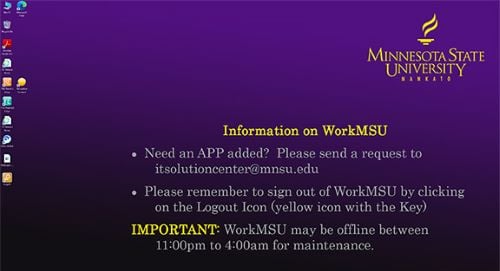WorkMSU: Remote Access to Campus Software and Services
WorkMSU is a way to virtually access a comprehensive collection of campus software and services remotely. This is a great alternative option if you traditionally used a VPN at home and also allows you to connect to services without extra steps.
Use WorkMSU off-campus from a personally owned or work computer. If you currently use the VPN and Remote Desktop Connection to access to the following tools, you still can. But we think you will prefer WorkMSU because it has access to more applications, is easier to connect to, and offers faster connection speeds.
Apps you can access* with WorkMSU include:
- ISRS (MN State Uniface)
- ImageNow (Perceptive Content)
- WebNow (Perceptive Content)
- Microsoft Office ProPlus
- Web Accounting
- MarketPlace
- M: Drive / MavDISK
- N: Drive / MavDISK
- EMS (Event Management System)
How to connect to WorkMSU via Windows
How to connect to WorkMSU via Macs
WorkMSU is a Windows desktop in the cloud